Android官方培训课程 - 中文版
- 序言
- Android入门基础:从这里开始
- Android分享操作
- Android多媒体
- Android图像与动画
- Android网络连接与云服务
- Android联系人与位置信息
- Android可穿戴应用
- Android TV应用
- Android企业级应用
- Android交互设计
- Android界面设计
- Android用户输入
- Android后台任务
- Android性能优化
- Android安全与隐私
- Android测试程序
创建和监视地理围栏
编写:penkzhou - 原文:http://developer.android.com/training/location/geofencing.html
地理围栏将用户当前位置感知和附件地点特征感知相结合。为了标示一个感兴趣的位置,我们需要指定这个位置的经纬度。为了调整位置的邻近度,需要添加一个半径。经纬度和半径定义一个地理围栏,即在感兴趣的位置创建一个圆形区域或者围栏。
我们可以有多个活动的地理围栏(限制是一个设备用户100个)。对于每个地理围栏,我们可以让 Location Services 发出进入和离开事件,或者我们可以在触发一个事件之前,指定在某个地理围栏区域等待一段时间或者停留。通过指定一个以毫秒为单位的截止时间,我们可以限制任何一个地理围栏的持续时间。当地理围栏失效后,Location Services 会自动删除这个地理围栏。
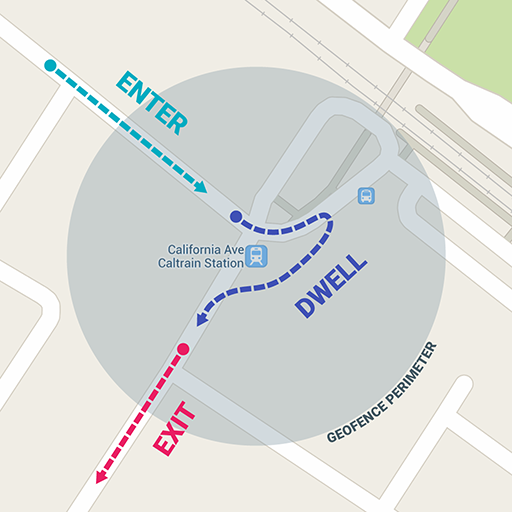
这节课介绍如何添加和删除地理围栏,和用 IntentService 监听地理位置变化。
设置地理围栏监视
请求地理围栏监视的第一步就是设置必要的权限。在使用地理围栏时,我们必须设置 ACCESS_FINE_LOCATION 权限。在应用的 manifest 文件中添加如下子节点即可:
<uses-permission android:name="android.permission.ACCESS_FINE_LOCATION"/>如果想要用 IntentService 监听地理位置变化,那么还需要添加一个节点来指定服务名字。这个节点必须是
<application
android:allowBackup="true">
...
<service android:name=".GeofenceTransitionsIntentService"/>
<application/>为了访问位置 API,我们需要创建一个 Google Play services API client 的实例。想要学习如何连接 client,请见连接Google Play Services。
创建和添加地理围栏
我们的应用需要用位置 API 的 builder 类来创建地理围栏,用 convenience 类来添加地理围栏。另外,我们可以定义一个 PendingIntent(将在这节课介绍)来处理当地理位置发生迁移时,Location Services 发出的 intent。
创建地理围栏对象
首先,用 Geofence.Builder 创建一个地理围栏,设置想要的半径,持续时间,和地理围栏迁移的类型。例如,填充一个叫做 mGeofenceList 的 list 对象:
mGeofenceList.add(new Geofence.Builder()
// Set the request ID of the geofence. This is a string to identify this
// geofence.
.setRequestId(entry.getKey())
.setCircularRegion(
entry.getValue().latitude,
entry.getValue().longitude,
Constants.GEOFENCE_RADIUS_IN_METERS
)
.setExpirationDuration(Constants.GEOFENCE_EXPIRATION_IN_MILLISECONDS)
.setTransitionTypes(Geofence.GEOFENCE_TRANSITION_ENTER |
Geofence.GEOFENCE_TRANSITION_EXIT)
.build());这个例子从一个固定的文件中获取数据。在实际情况下,应用可能会根据用户的位置动态地创建地理围栏。
指定地理围栏和初始化触发器
下面的代码用到 GeofencingRequest 类。该类嵌套了 GeofencingRequestBuilder 类来需要监视的地理围栏和设置如何触发地理围栏事件:
private GeofencingRequest getGeofencingRequest() {
GeofencingRequest.Builder builder = new GeofencingRequest.Builder();
builder.setInitialTrigger(GeofencingRequest.INITIAL_TRIGGER_ENTER);
builder.addGeofences(mGeofenceList);
return builder.build();
}这个例子介绍了两个地理围栏触发器。当设备进入一个地理围栏时, GEOFENCE_TRANSITION_ENTER 转移会触发。当设备离开一个地理围栏时, GEOFENCE_TRANSITION_EXIT 转移会触发。如果设备已经在地理围栏里面,那么指定 INITIAL_TRIGGER_ENTER 来通知位置服务触发 GEOFENCE_TRANSITION_ENTER。
在很多情况下,使用 INITIAL_TRIGGER_DWELL 可能会更好。仅仅当由于到达地理围栏中已定义好的持续时间,而导致用户停止时,INITIAL_TRIGGER_DWELL 才会触发事件。这个方法可以减少当设备短暂地进入和离开地理围栏时,由大量的通知造成的“垃圾警告信息”。另一种获取最好的地理围栏结果的策略是设置最小半径为100米。这有助于估计典型的 Wifi 网络的位置精确度,也有利于降低设备的功耗。
为地理围栏转移定义Intent
从 Location Services 发送来的Intent能够触发各种应用内的动作,但是不能用它来打开一个 Activity 或者 Fragment,这是因为应用内的组件只能在响应用户动作时才可见。大多数情况下,处理这一类 Intent 最好使用 IntentService。一个 IntentService 可以推送一个通知,可以进行长时间的后台作业,可以将 intent 发送给其他的 services ,还可以发送一个广播 intent。下面的代码展示了如何定义一个 PendingIntent 来启动一个 IntentService:
public class MainActivity extends FragmentActivity {
...
private PendingIntent getGeofencePendingIntent() {
// Reuse the PendingIntent if we already have it.
if (mGeofencePendingIntent != null) {
return mGeofencePendingIntent;
}
Intent intent = new Intent(this, GeofenceTransitionsIntentService.class);
// We use FLAG_UPDATE_CURRENT so that we get the same pending intent back when
// calling addGeofences() and removeGeofences().
return PendingIntent.getService(this, 0, intent, PendingIntent.
FLAG_UPDATE_CURRENT);
}添加地理围栏
使用 GeoencingApi.addGeofences() 方法来添加地理围栏。为该方法提供 Google API client,GeofencingRequest 对象和 PendingIntent。下面的代码,在 onResult() 中处理结果,假设主 activity 实现 ResultCallback。
public class MainActivity extends FragmentActivity {
...
LocationServices.GeofencingApi.addGeofences(
mGoogleApiClient,
getGeofencingRequest(),
getGeofencePendingIntent()
).setResultCallback(this);处理地理围栏转移
当 Location Services 探测到用户进入或者离开一个地理围栏,它会发送一个包含在 PendingIntent 的 Intent,这个 PendingIntent 就是在添加地理围栏时被我们包括在请求当中。这个 Intent 被一个类似 GeofenceTransitionsIntentService 的 service 接收,这个 service 从 intent 得到地理围栏事件,决定地理围栏转移的类型,和决定触发哪个已定义的地理围栏。然后它会发出一个通知。
下面的代码介绍了如何定义一个 IntentService。这个 IntentService 在地理围栏转移出现时,会推送一个通知。当用户点击这个通知,那么应用的主 activity 会出现:
public class GeofenceTransitionsIntentService extends IntentService {
...
protected void onHandleIntent(Intent intent) {
GeofencingEvent geofencingEvent = GeofencingEvent.fromIntent(intent);
if (geofencingEvent.hasError()) {
String errorMessage = GeofenceErrorMessages.getErrorString(this,
geofencingEvent.getErrorCode());
Log.e(TAG, errorMessage);
return;
}
// Get the transition type.
int geofenceTransition = geofencingEvent.getGeofenceTransition();
// Test that the reported transition was of interest.
if (geofenceTransition == Geofence.GEOFENCE_TRANSITION_ENTER ||
geofenceTransition == Geofence.GEOFENCE_TRANSITION_EXIT) {
// Get the geofences that were triggered. A single event can trigger
// multiple geofences.
List triggeringGeofences = geofencingEvent.getTriggeringGeofences();
// Get the transition details as a String.
String geofenceTransitionDetails = getGeofenceTransitionDetails(
this,
geofenceTransition,
triggeringGeofences
);
// Send notification and log the transition details.
sendNotification(geofenceTransitionDetails);
Log.i(TAG, geofenceTransitionDetails);
} else {
// Log the error.
Log.e(TAG, getString(R.string.geofence_transition_invalid_type,
geofenceTransition));
}
}在通过 PendingIntent 检测转移事件之后,这个 IntentService 获取地理围栏转移类型和测试一个事件是不是应用用来触发通知的 —— 要么是 GEOFENCE_TRANSITION_ENTER,要么是 GEOFENCE_TRANSITION_EXIT。然后,这个 service 会发出一个通知并且记录转移的详细信息。
停止地理围栏监视
当不再需要监视地理围栏或者想要节省设备的电池电量和 CPU 周期时,需要停止地理围栏监视。我们可以在用于添加和删除地理围栏的主 activity 里停止地理围栏监视;删除地理围栏会导致它马上停止。API 要么通过 request IDs,要么通过删除与指定 PendingIntent 相关的地理围栏来删除地理围栏。
下面的代码通过 PendingIntent 删除地理围栏,当设备进入或者离开之前已经添加的地理围栏时,停止所有通知:
LocationServices.GeofencingApi.removeGeofences(
mGoogleApiClient,
// This is the same pending intent that was used in addGeofences().
getGeofencePendingIntent()
).setResultCallback(this); // Result processed in onResult().
}你可以将地理围栏同其他位置感知的特性结合起来,比如周期性的位置更新。像要了解更多的信息,请看本章的其它课程。