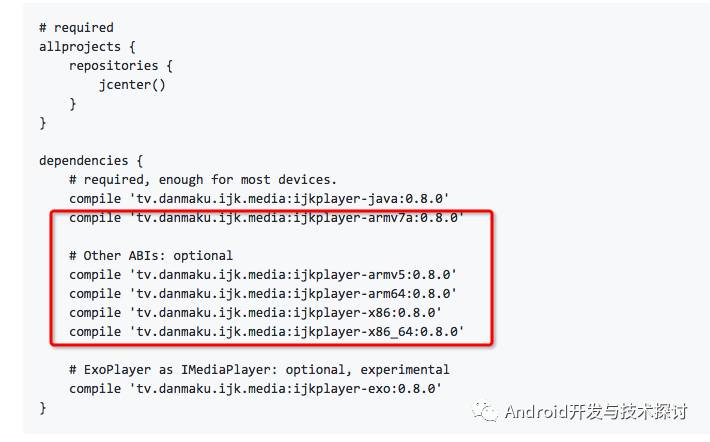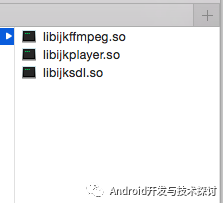ijkPlayer编译支持https的so文件-Android
最近 应用中视频突然不能播放了,跟踪日志发现
tv.danmaku.ijk.media.player.IjkMediaPlayer: Error (-10000,0)
一番google加百度。。。
原来 ijkPlayer默认不支持 https 协议的视频,也就是下面这些提供的默认arm依赖不支持https。
好吧,那就自己来编译吧!~!~!~
我用的mac电脑,所以blablabla...
1.准备
下载ijkPlayer源码,下载地址:github.com/Bilibili/ijkplayer
编译之前 首先查看一下是否安装了NDK,没有的请自行安装,下载地址: https://developer.android.google.cn/ndk/downloads/revision\_history.html
编译需要的 NDK 最小版本支持 10e,另外作者貌似还没有对NDK15支持
安装NDK之后,要记得在.bash_profile配置 export ANDROID_SDK="SDK路径" export ANDROID_NDK="NDK路径"
2.安装需要的程序(在终端输入以下命令)
• 安装homebrew
ruby -e "$(curl -fsSL https://raw.githubusercontent.com/Homebrew/install/master/install)"
• 安装git
brew install git
• 安装yasm
brew install yasm
3.配置文件(终端进入ijkPlayer工程根目录)
有三种文件可供选择
• If you prefer more codec/format
cd config
rm module.sh
ln -s module-default.sh module.sh
• If you prefer less codec/format for smaller binary size (include hevc function)
cd config
rm module.sh
ln -s module-lite-hevc.sh module.sh
• If you prefer less codec/format for smaller binary size (by default)
cd config
rm module.sh
ln -s module-lite.sh module.sh
本来想使用第一种配置文件,支持的类型还多一些,但打出来的so文件11M多,太大了,最后选择了第三种配置文件,打出来so 4M左右.
4.初始化openssl、ffmpeg(根目录)
./init-android-openssl.sh
./init-android.sh
5.编译
切换到android/contrib目录下(cd android/contrib),执行如下命令 编译so文件
./compile-openssl.sh clean
./compile-ffmpeg.sh clean
./compile-openssl.sh all
./compile-ffmpeg.sh all
其中all 代表所有平台,如果只想编译指定的平台,比如编译armv5 ,则将all改为armv5
6.生成so
切换到android目录下(cd ..),执行如下命令 生成so文件
./compile-ijk.sh all
可更改all为指定版本
生成的so文件可在 ijkplayer/android/ijkplayer/ 下找到
End....